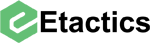Almost 90% of hospitals and healthcare professionals offer patient portals to their clients. This is because of their many beneficial tools. Just some of these make it simple for patients to…
Access their personal health information
Obtain helpful health data
Communicate with professionals
Yet a majority of people still don’t access patient portals. Part of this is because people think they don’t need them. Maybe they think this if they’ve never logged on to see all the useful tools available to them. Or, it could be because the platform isn’t offering enough convenient features.
As a provider implementing these websites into your practice, you might not know where to start with which benefits to offer. You want your clients to use their accounts. Otherwise, you’ll have wasted time and money on offering them at all.
But how do you make sure these portals have the tools that patients need so that they’ll use them? To help you get started, here are 12 best patient portal features that you should be offering.
Table of Contents
New Patient Registration
When new clients call your office to schedule a visit, you’ll need to gather information from them before the appointment. There may be some details you get from them over the phone, and then even more information the day they show up for their first visit.
This cuts into everyone’s time. Spending too much time on the phone can hold up your office’s phone line while others are trying to call. And when patients need to fill out more paperwork when they arrive, it takes valuable time away that they could be spending with the doctor. It can take 15 to 20 minutes to complete registration paperwork which is a burden on office staff who also have current clients to check-in.
Because of this, it’s helpful to offer new patient registration online. When they call to schedule their visit, your office can provide new login credentials for them so they can access their account right away. Then, they can complete this registration before they come to their appointment so you have all the necessary details to review.
Medical History
Another aspect of new patients that takes up a bulk of their first visit is going over medical history. This includes their medical history as well as family history.
Including a medical history section in your patient portal features again saves time during the initial visit. It also gives patients time to carefully go through the questions and consult family members for the answers if they’re unsure.
I know that when I’m put on the spot during a doctor’s visit, I often forget or don’t know if there’s specific medical history in my family. I’m sure others can relate, especially when they see a daunting form like this one…
via Mountain Medical
A pediatric hematologist-oncologist would agree.
Dr. Joshua Schiffman says that most doctors don’t collect family histories because there isn’t enough time in a clinical visit. But if they do, patients usually can’t remember information past one or two generations. He says that there needs to be an easier way for patients to collect accurate and complete histories.
Offering this within an online portal would help. It doesn’t take up time within the visit, and it makes the details more accurate if patients have time to consult their family members. Providers can then preview the information before a visit so they know if there’s anything specific they should address. Patients can also then update their history if anything changes. That way, it’s always current.
Managing Appointment Times
Having the ability to schedule, change, or cancel appointments on the patient portal is another helpful feature. If you don’t already offer online scheduling, you’re way behind the trend. But it’s an easy fix, and implementing it into clients’ online accounts makes it simple to find and access.
Managing appointment times online can save your office time. Clients don’t need to call to schedule a visit since they can do it at their convenience. It also lowers the chance of no-shows if people can change or cancel their visit time online.
That way, you won’t have wasted time slots since people have easy ways to reschedule. Other people who are waiting for an appointment time can then fill those spots as they see them open up.
Appointment Reminders and Confirmation
Features for managing appointment times also rely on the ability to send reminders and confirmations. After patients have booked their visit, your office will need to alert them as the date approaches. These reminders include confirmation just in case the person does need to switch their time.
Patient portals offer easy ways to do this. You can alert patients through these online systems. Sending reminders via text message or email can prompt them to log in to their account to confirm or change the time if they need to. This helps reduce patient no-shows since they’re less likely to forget their appointment.
Appointment Summary Notes
When patients leave the doctor’s office, they immediately forget up to 80% of the information that doctors went over with them. This makes it difficult for people to understand their health details and how to follow a treatment plan.
This is why doctors must add summary notes from the appointment to the patient’s portal account. This allows people to refer to what they discussed with the doctor, even after they leave. They don’t need to worry about remembering every detail because it’s all recorded within their account.
Online Payments
Online bill pay is becoming so popular as more practices go paperless and young consumers value their convenience. This electronic payment method has so many benefits for both the provider and the patient.
Besides just quick options for clients, it means that practices get paid faster. So this feature is one that you want to make sure you offer within patient portals. Since 80% of people prefer digital options, they’ll more likely take advantage of their accounts to make payments.
Ability to Change Personal Information
Whether it’s demographic or contact information, users need the option to make updates within their account. Information that people may need to occasionally change could include...
Mailing address
Email address
Phone number
Marital status
Last name
Insurance coverage information
Emergency contact details
If they can update contact information, it ensures that your practice never sends details to the wrong person. This helps save you from a HIPAA breach, since the average person changes addresses once every five years.
It also makes it easier for you to get in touch with them. For instance, if you send appointment text reminders but they got a new phone, they won’t get those reminders unless they update their phone number.
By allowing people to change any new information, it saves time from having to call your office or change the data when they come in for a visit.
Medication Instructions and Management
Of all US adults, 66% use prescription medications. Yet half of the prescriptions for chronic conditions aren’t used properly. This could be fatal or cause conditions to get worse.
The primary reason why people don’t use their medication correctly is that they don’t know how to use them the right way. Prescription labels are confusing which is why 90 million US adults don’t understand them.
But providing medication instructions on a patient portal informs people how to properly use them. This is also useful for someone who takes multiple medications or has a condition that a prescription could interfere with. After all, every medication bottle gives you certain reasons that you should consult your doctor before taking it.
Let’s be honest, how many of us do this? Especially if we visit multiple specialists, chances are we won’t consult each one about a drug that our other specialist prescribed.
If there’s ever an instance where patients receive new prescriptions, it’d be helpful if they could add that within the portal. This can then alert you as the provider for you to review. Then, you can give them the green light for taking the new medication or provide any necessary instructions for safely taking the drug.
Prescription Refills
Speaking of medications, how nice would it be if people could order their prescription refills from the click of a button? I just went over how convenient it is to include medication instructions and details within a portal.
If this is the case, it makes it so much easier to order refills. I can’t tell you how many times I remember when I’m out and about that I need to refill a prescription. But I don’t have the medication with me, and of course, I forget when I get home. I’m sure others can relate to this.
But if I could access the prescription details from my phone through my online health account, it would simplify that process for me. And I wouldn’t have to wait on the phone for the automated message to slowly read out its telephone prompts.
With this feature, users can also view how many refills they have left before they need to schedule another visit. For instance, a patient may need a general wellness check before ordering another inhaler refill.
By seeing this information on their account, there won’t be any surprises if they call for an order but can’t place it yet. That way, they can schedule the visit with enough time in advance so they aren’t stuck without the medicine that they need.
Vaccination Records
People occasionally need records of their vaccine history for various reasons. When I mention this, your mind may go to “COVID passports.” People may have to show proof of their COVID-19 vaccine for various reasons, such as travel.
But requesting vaccination records has been around for years. As a healthcare provider, you know this because you also have to prove these records yourself. Nurses and other medical professionals need proof of certain vaccinations for illnesses, including:
Tetanus, diphtheria, and pertussis (Tdap)
Hepatitis B
Varicella
Measles, mumps, and rubella (MMR)
Flu
Other people outside of the health field need to prove immunization as well. Different states have requirements for students in schools. These requirements may also vary depending on a person’s age. Similarly, employees may need to show proof of immunization to work with children.
Because there are scenarios where people must show vaccination records, providers need to make it easy for clients to get this data. It’s quicker for people to gather it from a patient portal than to have to keep the paper record for years.
It may also be a hassle when people call to request these documents. Providers will have to securely send these records, so they might as well do that through their secure portals.
Lab and Test Results
Uploading lab and test results is another patient portal feature that can save the hassle of calling clients to give them these details.
via SelectHub
Your office also might follow the “no news is good news” mentality and not provide patients with normal results. After all, it saves you time if you don’t need to call them to tell them congratulations, they’re perfectly healthy. But some people might still call the office because they want to know if the results are in.
On the other hand, maybe your office doesn’t follow the “no news is good news” method. That doesn’t mean that there won’t be patients who assume that not hearing from you is a good thing. Although, this can be dangerous.
In one case, a doctor ordered a CT scan after finding a mass in a patient that the doctor thought was cancer. It was after the scan that this doctor left the practice, so the patient didn’t receive his results.
Luckily, the patient called the clinic which then had another physician review the test. If that patient assumed that no news was good news, he never would have known the true results.
Because of this, doctors need convenient ways to provide results to patients. They don’t want to waste time calling clients when nothing is wrong. But some patients could falsely assume that they’re fine if they haven’t heard back when in reality there was a miscommunication.
Uploading test and lab results save your practice from getting bombarded with calls. However, if there are abnormal findings, you will still want to contact the patient early on. If they see the results without hearing from you, they’ll start to interpret the information and could get anxious. In fact, 56% of people become anxious and concerned about the findings.
This would again lead to more phone calls, so you can save yourself from that by contacting the patient along with uploading the results.
Patient Education Materials
The final useful patient portal feature that I have for you is to offer patient education materials. These resources help close the gap of how many people lack intermediate health literacy.
You can make these as general or as specific to the user as you want. If you want to keep things simple, you can add health materials that pertain to everyone such as seasonal health brochures. These could include topics about managing allergies, protecting from sunburns, or getting the flu shot.
Akron Children’s Hospital is just one example that includes sources over many relevant pediatric topics, with different options depending on the wellness center.
But if you want to go above and beyond, you can tailor them to specific users. For example, if someone has chronic heart disease, you can post recipes or exercises to help manage the condition.
These might not be as useful to both your office and the patient as some of the other features, but they can make a difference for clients. With so much medical misinformation online, it’s hard to find trusted health sources. So if you provide credible materials, patients know they’re getting accurate information.
They don’t need to spend time sifting through Google’s top results since you provide credible sources for them.
Conclusion
A majority of people aren’t using patient portals, even though their provider offers them. While there are different reasons why people opt out, one major cause is that they just don’t think they need them.
But this is far from true. Patient portals can have so many benefits to making life easier for both the practice that offers them and their clients. It all comes down to what features they include. If you don’t know where to start as a provider, the hope is that this blog gave you helpful insights.
By including these features mentioned above, you’re on your way to getting more people to see the benefits of using this offering. Once these tools simplify their life, they’ll realize that they need their account after all.